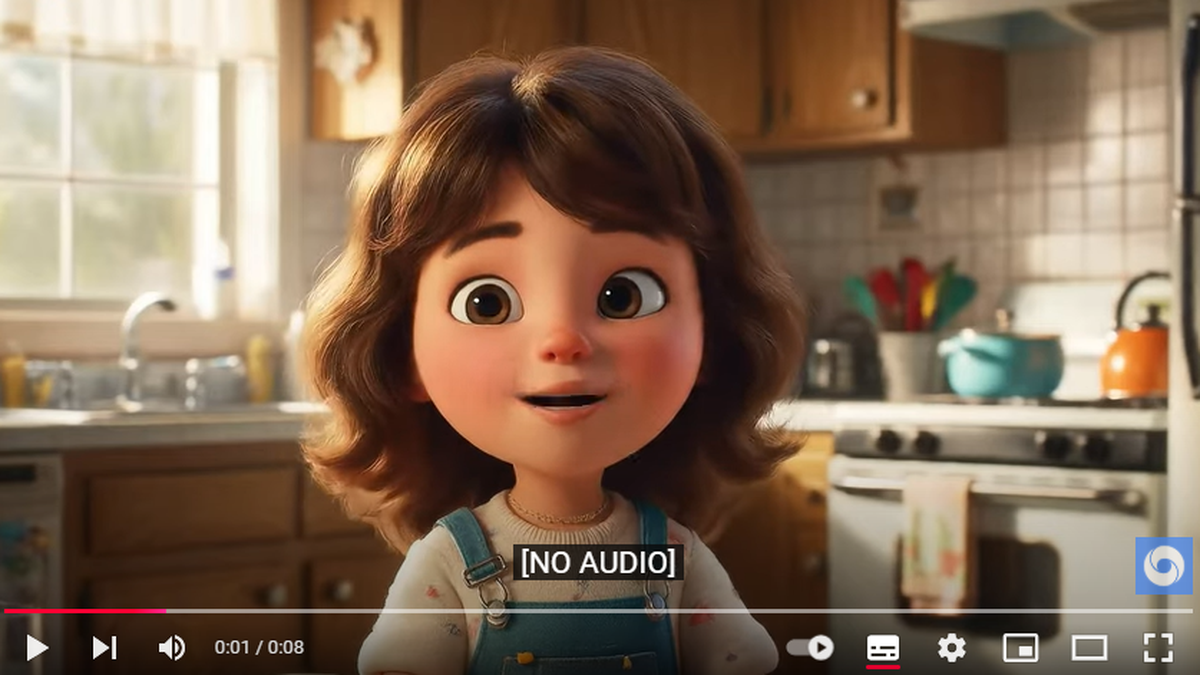- Home
- /
- News
- /
- Science and Technology
- /
- ChatGPT’s Google Search rival is now available for all users: All the details
ChatGPT’s Google Search rival is now available for all users: All the details
12/17/2024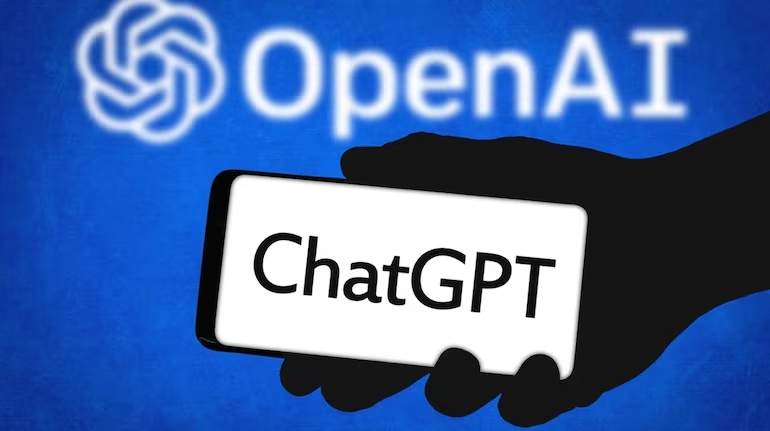
ChatGPT now lets you search the web directly from its chat interface – and you won’t have to be a premium user to access the feature. This new feature makes it easier than ever to find up-to-date information like news, sports scores, stock prices, and more —all without leaving the chat.
Here’s how it works
ChatGPT automatically decides when a web search is needed based on your question. You can also manually enable it by clicking the web search icon. The feature was already available for ChatGPT Plus and Team users, as well as those who were on the SearchGPT waitlist. And now it is available to all the users.
So, what makes this special? Traditional web searches often mean opening multiple tabs and sorting through results. With ChatGPT Search, you can simply ask your question naturally, and ChatGPT will pull relevant information straight from the web. Plus, it keeps track of your conversation to provide even better answers when you follow up.
The feature also includes links to original sources, like news articles and blog posts. Just click the “Sources” button to explore where the information came from. This transparency helps you dive deeper into topics and ensures you’re getting reliable content.
OpenAI has partnered with top publishers, including Reuters, The Atlantic, Le Monde, and many others. This collaboration not only brings quality content to your chat but also supports publishers by helping them reach a wider audience.
ChatGPT users can access this feature on desktop and mobile apps, as well as through the web at chatgpt.com. You can also integrate the ChatGPT Search extension directly into your Chrome Browser.
With plans to expand into areas like shopping and travel, the future of ChatGPT Search looks even brighter.